|
|
|
Cortana voice assistance in Teams mobile |
Major update: Announcement started | ||
Applied To: All |
| |
Sign in to the Office 365 Admin center to use the links below: |
To customize what's included in this email, who gets it, or to unsubscribe, set your Message center preferences. |
Edit release preferences |
Microsoft respects your privacy. To learn more, please read our Privacy Statement. |
Microsoft Corporation |
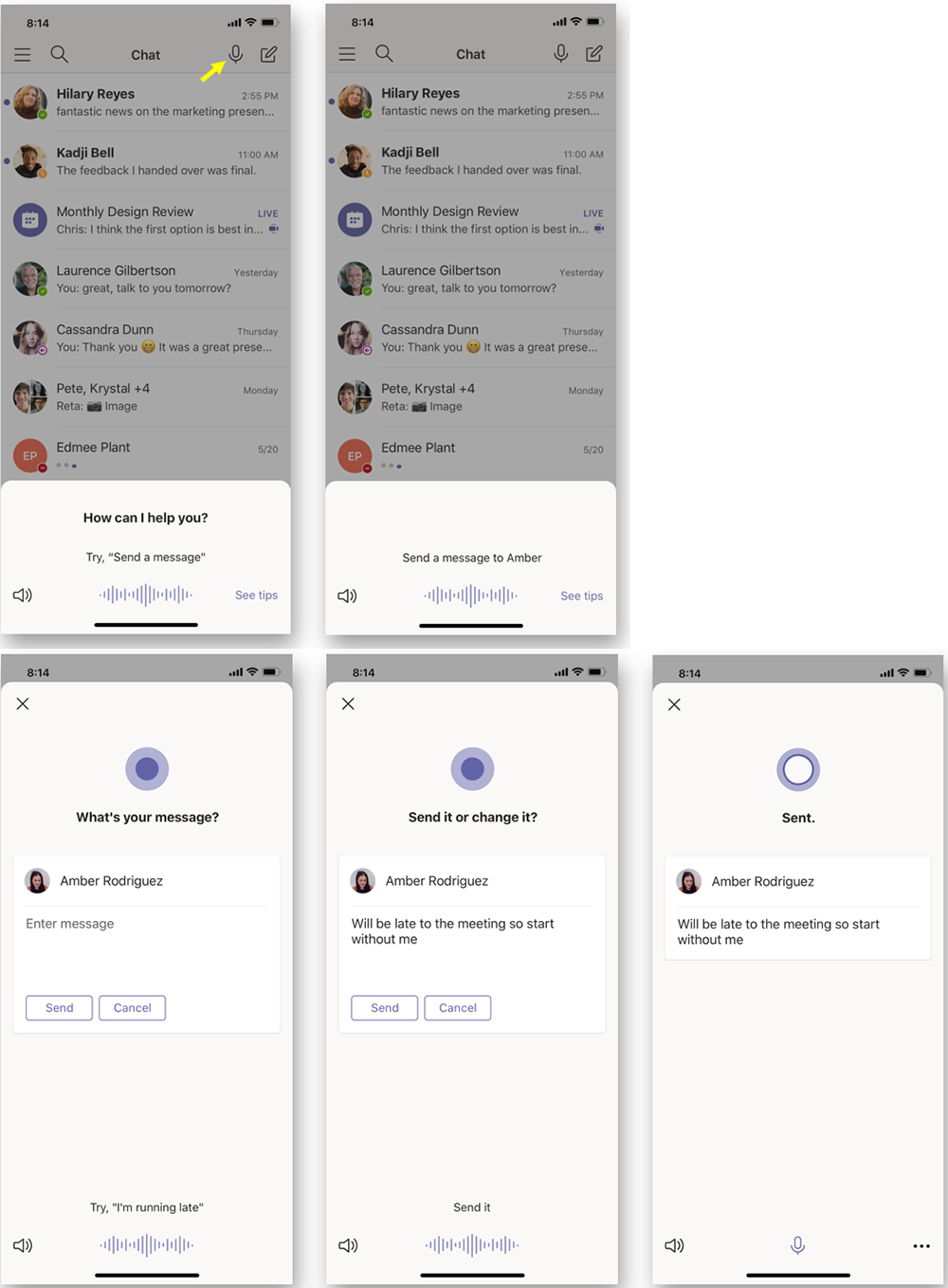

Comments
Post a Comment